#it's better for me to play in the app on my phone but also browser is just. really nice for numerous reasons ofc
Explore tagged Tumblr posts
Text
sometimes i randomly remember things about my childhood! (neko atsume)
#⋯ ꒰ა starry thoughts ໒꒱ *·˚#i miss the games i used to play as a kid !! on browser or mobile or whatever !!#there's this one. ps2 or ps3 game me and lune used to play a lot and we once looked for it years ago and found it again#but now. ever since then. we can't :(( i still remember jumping... and then that waterfall......#kh is so special to me. only ever played a bit of 1 and then the full of 3 so i am very weird but. yeah!#i never got off the island! and then . that really stuck /pos and then i got into kh3 yeaaaars after#bcs my aunt (bless her. shes the one who gets us into a lot of games ngl) got kh3 but she didnt. really like it if i'm not mistaken#understandable but i still really enjoyed kh3 hehe ^^ even w its imperfections! game was kinda ya fr but <3#and then i really just. realized. that oh! this is something from my childhood!!#anyways yeah most of all i probably miss ofc the memories#but also the games on browser. jmkit was smth i really remember LOL i was a roleplay kid fr lmfaooo#BUT THAT'S NOT THE POINT. since uhh. that thing people used to do games n stuff on browser shut down#ig ever since then i've not played on browser as often! ig that's one reason why i really like gbf#it's better for me to play in the app on my phone but also browser is just. really nice for numerous reasons ofc#but also it reminds me of that !! anyways i rmbr the bartender game so well#and the one w the haunted house and the ghosts good gods the games i liked to play as a kid#lowkey really make sense LMFAO SOME OF THEM WERE REALLY. untitled goose game vibes fr#yeah i once got scammed on this one browser game. i was so sad LMFAO BLESS I NEVER USED MY ACTUAL EMAIL#<- back then my emails were random ones like. they always were to do w crystals tho#so you can see one reason why raha is vv special to me :] awh man i used to be a mlp kid. good times#mhm yeah ... !! i used to be super into lego too. movies games and ofc the toys and all. hehe#tbh a lot of these stuff i actually do want to get back into. its less... 'growing out of it' for me and more 'growing into other things'#as i age and having to actually manage my time now. and the reality of being an adult somewhat soon is. there#and i don't think peer pressure affects me as much as... some but it's also quite there. i want to fit in... kinda? not really? kinda?#whoops that took a turn. help. ANYWAYS BACK TO IT ARGHH I MISS THOSE WEBSITES !!!!!#wordguy or something awh man no wonder i was a smart and nerdy kid and until now. i was always into those stuff#fun fact kid me i liked to collect paper. mostly so i could write but yeah. fun fact i also was known as the jacket kid in like idk 6th#grade and 5th? bcs i always wore my jacket even w ph weather being the way it is <3#yk change is scary. im a sentimental person! its so scary but at the same time so cool n interesting#sigfjsbdkdbskdn. interesting how all we come across in life (esp as kids!) shape and change us
7 notes
·
View notes
Text
here's a list of mozilla add-ons for all of you tumblrinas out there to have a better internet experience
also, if you like my post, please reblog it. Tumblr hates links but i had to put them so you adhd bitches actually download them <3 i know because i am also adhd bitches
BASIC STUFF:
AdGuard AdBlocker / uBlock Origin : adguard is a basic adblock and with origin you can also block any other element you want. for example i got rid of the shop menu on tumblr

Privacy Badger : this add on will block trackers. if an element contains a tracker it will give you the option to use it or not
Shinigami Eyes: this will highlight transphobic and trans friendly users and sites using different colors by using a moderated database. perfect to avoid terfs on any social media. i will explain how to use this and other add-ons on android as well under the read more cut
THINGS YOU TUMBLINAS WANT:
Xkit: the best tumblr related add on. with many customizable options, xkit not only enhances your experience from a visual standpoint, but provides some much needed accessibility tools


bonus: if you are into tf2 and wanna be a cool cat, you can also get the old version to add cool reblog icons

AO3 enhancer: some basic enhancements including reading time and the ability to block authors and tags
YOUTUBE
Return of the YouTube Dislike : pretty self explanatory
Youtube non-stop: gets rid of the annoying "Video paused. Continue watching?" popup when you have a video in the background
SponsorBlock: gives you options to skip either automatically or manually sponsors, videoclip non music sectors and discloses other type of sponsorships/paid partnerships
Enhancer for YouTube: adds some useful options such as custom play speed, let's you play videos in a window and most important of all, it allows you to make the youtube interface as ugly as your heart desires. I can't show a full image of what it looks like because i've been told its eye strainy and i want this post to be accessible but look at this <3

PocketTube: allows you to organize your subscriptions into groups
YouTube Comment Search: what it says
FINDING STUFF
WayBack Machine: you probably know about this site and definitely should get the add on. this allows you to save pages and access older versions with the click of a button. while you can search wayback using web archives, please get this one as well as it allows you to easily save pages and contribute to the archive.
Web Archives: it allows you to search through multiple archives and search engines including WayBack Machine, Google, Yandex and more.
Search by Image: allows you to reverse image search using multiple search engines (in my experience yandex tends to yield the best results)
Image Search Options: similar to the last one
this next section is pretty niche but... STEAM AND STEAM TRADING
SteamDB: adds some interesting and useful statistics
Augmented Steam: useful info specially for browsing and buying games
TF2 Trade Helper: an absolute godsend, lets you add items in bundles, keeps track of your keys and metal and your recent trades, displays links to the backpack tf page next to users profiles and more. look it tells me how much moneys i have and adds metal to trades without clicking one by one oh may god

IN CONCLUSION: oooooh you want to change to firefox so badly, you want to delete chrome and all the chrome clones that are actually just spyware and use firefox
HOW TO USE MOZILLA ADD-ONS ON YOUR PHONE
if you already use firefox on android, you'll know there are certain add-ons compatible with the app, some of them even being made just for the mobile version such as Video Background Play FIx. while most of them are pretty useful, some more specific ones aren't available on this version of the browser, but there's a way of getting some of them to work
you need to download the firefox nightly app, which is basically the same as the regular firefox browser but with the ability of activating developer mode. you can find how to do that here. once you've enabled it, you need to create a collection with all the add ons you want. i wouldn't recommend adding extensions if the creators haven't talked about phone compatibility, but XKit and Shinigami Eyes should work
also, don't tell the government this secret skater move, but you can try using both the regular firefox browser and nightly so you can have youtube videos in a floating box while you browse social media.

see? i can block this terf while Rick Rolling the people following this tutorial. isn't that tubular?
#zezo talks#firefox#internet safety#accessibility#id in alt text#this will get tagged as tf2 because mine heart desires and its mentioned like twice#tf2#long post#but it's worth it i promise#tumblr
3K notes
·
View notes
Note
How do you make a weibo acc? Ive always wanted too but it seems hard without a chinese phone number OTL
This is gonna be a long reply but I hope it helps and I appreciate you asking me a question too ♥️
Oh so I do know some Chinese enough to buy food, talk to old folks if I need help in said grocery store( they can tell I'm trying very hard lol) and not talk too informally to them like I do with family my age ( aka slang), and also read some CN on my personal time. So it helped me set up an account ;w;/ to translate some with both reading and context clues. Weibo allows everyone to sign up even US folks and non CN folks who are not from the US. There is a US option to plug in a US number. Try signing up via the PC! Gtranslate may be able to help some. I signed up with the phone app cause of all the extensions I have on my browser it just wouldn't allow me to on the PC. However the phone option you are definitely gonna have to know some CN to make an account. Now I know so many will say don't use google translate but I do feel for those who do not have even the bare minimum of CN I have. I would suggest using it to sign up. It's a free tool. And free tools are meant to be used :D hell I have friends who use it to talk to me and I don't get huffy about it personally I can tell they are trying. but with people you don't know, you shouldn't google translate to reply to folks. Cause tone is very important too. But to read for yourself and get a better understanding of weibo as a site. I will say I just tried it on my end now that I have an account and I personally can tell some of the translation is mildly off but not horribly so. I feel with context clues you will be able to put 2 and 2 together and figure stuff out. You can also look at the text and look up word by word and put the sentences together to learn on your own to. However, I would look into learning some CN to talk to folks on there to at least show appreciation both to other's art and to accept compliments in replies. here are some apps I use to keep my brain up to date with my culture's language: Hello chinese app Memrise all found on the google play and apple store ♥️ I also have a setting on my keyboard for both english and pinyin! this will push you learn more as well. I hope it helps and if you have any questions feel free to ask me I'm more than happy to help. Gon head and explore weibo the news on there is interesting and insightful and the art community is lovely. P.S the site is Hashtag heavy thats how you get seen on there. P.S.S if you speak both english and chinese on weibo many will talk to you in both trying to practice english its truley a Win Win.
5 notes
·
View notes
Text
Found a possible challenge!
Read a game script! I am planning to read in Microsoft Edge (phone app since I'm often on my phone), since the Read Aloud text to speech function in Edge sounds the best out of other free TTS and I have Google Translate set up to translate anything I hold down to highlight so I can quickly translate words, phrases, or sentences roughly. (Note that many alternative ways to read would work, all internet browsers allow for some kind of click or highlight translation with various translators and various TTS tools).
Game gengo links some game scripts: https://game-gengo.com/pages/scripts
In addition, if you're studying Japanese there are a lot of scripts posted online for various games if you search the game plus "script" in japanese on a search engine.
This challenge above would work on reading skills, learning new vocabulary by intensively reading (if you look words up), and some listening skill if you use TTS.
I found the Mother script linked on that page, and that script has english and japanese on the same page so I can compare my attempt to understand and parse word meanings with the official english translation. I know there's also Final Fantasy X and Nier Automata scripts online that show both japanese and english.
Alternative challenge: watch a full lets play of a game in your target language!
(To find a lets play on youtube search the game title and lets play words IN the target language. For japanese 実況 jikkyo is the word used for lets plays).
This challenge may work better if you want something you can potentially multitask while doing, would prefer to watch/listen more than read (but you can still get reading practice with subtitles), something that will force you to progress since the video will keep going if you don't pause it. Also if you would like to extensively immerse, where you look up few words or no words. You could intensively immerse with a lets play video, and look up every unknown word, but its not going to be as easy as clicking for translations when reading a script or ebook would be.
Options:
Watch a lets play of a game you've played before, so your prior knowledge of the plot gives you context clues to guess the meanings of more words. (For me, this would be watching say a lets play of Final Fantasy X or a Kingdom Hearts game). A game you really like, in particular, may help with keeping you interested in watching the lets play. (Until Dawn has a japanese dub, i've seen some lets plays of it on youtube, story games like that may be a good option since a lot of the story will be familiar to you but enough new stuff will happen that you'll need to pay extra attention to and put in effort to figure out).
Watch a lets play of a game completely new to you. While it will be more difficult to guess new words, because the game is new to you it may drive you to pay more attention and push you to WANT to understand what's going on. Since you won't know what's going on in the story unless you make an effort to understand the lets play. A completely new game may help with interest and motivation?
A note on lets plays on youtube: some languages have auto captions on videos. Japanese lets plays often have auto captions, which while they arent perfect, they can still provide you with text to follow along with if you're struggling to follow what the lets player is saying. Some lets plays, generally, have the lets player reading aloud all text boxes. These can be good videos to pick for languages where you don't know how the text should be pronounced or would like listening AND reading practice.
Right now for me attempting to do the challenge... I've got Mother script in english and japanese open to read, and Xenogears and Until Dawn lets plays saved to watch. I am still debating if I'd like to watch a different lets play (like persona 2 etc).
5 notes
·
View notes
Note
🛠🍷🥰
Wow, that's a huge glass of wine! Thank you (for the ask, not for the drink lol)!
(But also, thank you for the drink.)
🍷 Do you drink and write?
Usually not, but sometimes it's fun. There's this very particular type of creativity only red wine can unlock. Other drinks only make me sleepy, not creative.
Always edit sober, though! :D
🥰 How do you feel about reader interaction? Are you open to receiving questions about your fics?
Y E S! My comments on AO3 are unrestricted on all fics, please go ahead and ask whatever you want to know about any of them. I'm not looking for constructive criticism, though. (But if you find a typo or a punctuation fail, please do let me know lol. It shouldn't happen with multiple layers of spell and grammar checkers, but sometimes I add something last second before hitting "publish", and sometimes my brain is not braining while I do so.)
🛠 What tools/programs/apps do you use to write?
Sit down and enjoy that glass of wine, this'll take a while... xD
For spontaneous short fics (and for plot bunnies that came out of nowhere), I use Google Docs. It's great because it auto-saves, and I can access my docs on any device.
Then I have Scrivener for fics that require a bit more planning or are more than just one scene.
I made different templates for the different kind of fics I usually write (and should I ever feel like I'm 100% happy with my ever-evolving templates, I'll happily share them!); and it's perfect to organise and keep all plot bunnies in check.
How was I ever able to live without the Corkboard and without being able to shuffle scenes and around like index cards? I love this fucking Corkboard, I love the binder, I love that I have a template that groups all "Save the Cat!" plot beats into the three acts of the three-act structure. And my god, do I love that I'm also able to customise the theme of my Scrivener and turn it into a pastel rainbow. Absolute eye candy! <3
I very recently treated myself to Scrivener for iOS, and I'm so happy that I did! Again, Google Docs is great for some quick note-taking, but being able to add a new index card to my WIP's Corkboard wherever I am? Priceless!
For mind maps, I use Scapple. It's from the same company that makes Scrivener, Literature & Latte. Good to organise thoughts, not necessarily a must-have. There are free mind map tools out there. I just want to support Literature & Latte.
I also use voice-to-text, because that's something that really helps me whenever I feel like I can't write. The words are there, the stories are there, but I can't fucking write them down for whatever reason.
After experimenting with different free options (let me know if you're interested in my thoughts on them and which I would recommend), I settled for Nuance Dragon Professional 16, the best dictation software on the market, but also fucking expensive. I don't regret this. It's probably overkill if you're only using it for fanfic.
I don't use the mobile version, Dragon Anywhere, because it's a subscription based service now, and fuck that. It's probably really awesome and all, but I am not paying €150 per year for this.
So, to save money, I use my €1,000 dictation software with the free dictation app ALON Dictaphone to dictate chapters or scenes on my phone. There are probably better apps out there, but I've been using this one for more than ten years and I like it. You can organise your voice notes with labels, so you always know which fic they belong to. It also synchs with all cloud services out there (I use it with my free Dropbox), and I can access the files on my laptop when I need them. Dragon 16 can transcribe these files without playing them, which is really nice, because a) I don't have to listen to my own voice and b) I can do something else on my laptop and don't have to stay quiet while it's transcribing.
For spelling and grammar, I use LanguageTool. The free plan offers all I need, and it integrates with Google Docs and my browser. The best thing about it is that you can choose which English accent to write in, and it will tell you if an expression you used belongs to a different accent and offer you an alternative.
For a quick final edit, I use ProWritingAid and Hemingway Editor. I like that you can choose the genre in PWA. I dismiss a lot of their suggestions, though. There's a reason I chose passive voice for this one sentence, dammit! xD
AutoCrit also offers interesting editing tools. I'll give it a go at one point, but for now I've only played around with the example text a little.
So, yeah. That's basically it, I think.
2 notes
·
View notes
Text
The Four Horsemen of my Spotify Wrapped

As a last minute effort, I present my Spotify wrapped as my final post of this year, with a bit of illustration. The background of the image is, of course, not mine but Jason Galea's. Originally I wanted to recreate it myself but a) I couldn't make it half, no, quarter as good b) I can't be bothered by doing anything difficult for 2022. I've had enough.
The reason I don't post the original Spotify images like anybody else is... because my poor phone is so old and messed up that I was happy to be able to tap through at. all. I was like, "is there any cheat code for Level 2?", the app crashed OR skipped too much forward OR backward. So this is also a goodbye to Spotify on the phone because after I wrote(!) down(!!!) the stats, I deleted the app. Spoiler: it also crashed all the other times. I've bought an SD card and I'll listen to mp3s from now on. Soooo ~retro~!
To be fair, I used the Spotify browser edition, as well; more than the phone app version, I'd guess. Maybe I keep using that, but I prefer YouTube for listening for music (I know, I know), although it's not really the bee's knees either. Just still the better one IMO.
So if anybody persisted despite my rants or against the odds how much people usually care for other's music taste... HERE IS THE POINT:
Most common genres (in descending order, but fuck bullet points):
new wave - no surprise rock - broad category, but I can see this Australian indie - see later... classic Hungarian rock - hmm... I think this is a broad category as well early US punk - I can see this, too
How much I've listened to Spotify?
3493 minutes, which is ~58 hours - not even 2,5 days. I don't think it's too much. Still, I've listened to more music than 45% of Hungarian users! I'm so curious how would the distribution look like. And what about podcasts? I guess it's also a keyword here. (Podcasts are not my cup of tea, but I'd still love to see statistics. OK, I just like stats, OK?)
Top 5 songs:
Holiday in Cambodia - imagine this... this made it to the top with *drum roll* four repeats on a gray January day! Wow, just wow. I can't complain, tho - it's a great song. It just looks like I don't do that horrible number of loops on Spotify (unlike on YT). Also, now you understand the top left corner (even though, iirc, Jello gnawing the chord is in the California Über Alles video? anyway...). Pop Song 89 - Oh, I can explain this, it's a recent thing. I opened Spotify, I saw this song among top of the favourites, "oh, I like this", I played the song - and closed the app / tab. Hence, the top right corner (but poor Michael Stipe, I should've drawn him better in retrospect). Lonely Steel Sheet Flyer - holy shit, I didn't even remembered this song title. I guess I was like, "wait it's good!" and replayed a few times without recollecting. [these guys drugged me through their music: a story at 8PM] Swamp Thing - same as above, but it's by The Chameleons. But even worse: unlike with King Gizzard, I don't even really know the band! Put me in the *looks in the notes* pillory. Ez a város - the only reason it's this below because I listen to Európa Kiadó more on other platforms. :) I link this, because it's Hungarian and you'd find songs with the same title but shittier music if it wasn't for me. I biased but I don't care. ...OK, I care a bit. As much as I love this band, the lyrics make the difference here, so non-Hungarian speakers are inherently missing out and might just see it as any other new wave / alternative band. Still, recommended (of course!). Also, at bottom left quarter now you can recognize Jenő Menyhárt, the bandleader music director of the band.
Top bands:
King Gizzard & The Lizard Wizard - surprise! Remember the above-mentioned Australian indie as the bronze-winner genre? King Gizzard single-handedly contributed to that. The funny - and maybe touching :3 - thing is that King Gizzard is actually one of my brother's favourite bands. The exception rule of my cynical take is that people might do care about other's taste if they are close friends or relatives. At least I do. So that's why I listened to the ABSOLUTE WHOLE FUCKING DISCOGRAPHY of the King Gizzard!!! And them being a really, I mean REALLY prolific band, it was easy to reach the top here. Their stuff is so diverse and energetic, but eventually... I like some of their albums, some of them I kinda love, even, but I don't think I became a real fan. I wouldn't go to their concert by myself but if someone important invited me OR I magically won a ticket, I'd gladly go. The Beatles - .......really?! - I muttered with a smirk. Honestly, fuck The Beatles. OK, I am just being edgy here. But they only finished on the second place because I clicked on a "basic Beatles for x hours" recommendation playlist and I complied, but wasn't impressed by the end. My point is, it's easy for a band to get a metric fuckton of hours if you binge them for whatever reason and then Spoti draws the wrong conclusion because quantity and preference don't necessarily correlate. (I guess I could've concluded already above but honestly, fuck the Beatles.) Európa Kiadó - I made my point above. One addition: their live stuff is often waaaay better than the studio stuff but those are available elsewhere, so the third place is reasonable. New Order - hmm. A band I kinda like, but don't like enough for the fourth place. Then I remembered that I binged two of their albums so I get it. The Smiths - well I wonder how come someone hasn't noticed that I'm dead these guys have only reached the fifth place? Kinda guilty pleasure, but I cannot not like the Smiths. So this is why we got Morrissey at the bottom right corner, not that he would deserve it, tho. Also I made his glasses with the anime school of obscuring glass because if I'm already embarrassed myself, why not top all of it with weeb shit.
Now peace out, I have to shower and go to the party where possibly better music is played (granted, my brother is also invited there). Happy New Year in advance for all my lovely mutuals and all the others passing by! <3
UPDATE: oh fuck, I forgot one more thing. I played King Gizzard for 728 minutes, which qualified me for the top 3% of listeners! Yeah, that's 12 hours and 8 minutes! If this doesn't impress you, nothing will.
#english post#saját rajz#drawings#music i like#spotify wrapped#possibly shitty takes#jello biafra#dead kennedys#michael stipe#rem#menyhárt jenő#európa kiadó#morrissey#the smiths#king gizzard and the lizard wizard#jason galea
6 notes
·
View notes
Text



You may have seen murmerings, but here are the official announcements regarding a change starting NOVEMBER: NEW users who join starting November using Patreon through Apple iOS (AKA the operating system on your Apple phone or iPad) will be charged an extra 30% fee for payment processing. This fee will either be placed on the patron or the artist, up to the artists' discretion. (These screenshots are 1. a pop-up on Patreon as a creator, & 2. an email sent to me as a creator)
*Even after November, if you are an Apple iOS user but already a patron, you will not be effected and your payment will not change.
This change is so stupid and unnecessary. Our choice is either charge you more, or eat that fee ON TOP of patreons fee. Genuinely, fuck off on both of those options.
So Apple users, how can you get around this for any future patreons you support after November? Well, simply access Patreon and sign up on literally any other device except your iphone or iPad, like a computer! If you don't have other devices you could also download and use any other web browser, including Google Chrome and other options I've attached listed in the pictures. As long as you don't sign up through their iOS system, you should be fine. It BETTER be. And if you're an android user or generally not iphone, or solely on computer and not through the Apple app store, you shouldn't be effected by this announcement at all, even after November. This is just Apple 🤓
Is this annoying? Yes! I hate Apple - always have! I'm an android user and have no dongles in my life. And witnessing the yearly event where Apple plays the game of "how can we make things harder and more expensive for our customers for no reason except we CAN LoL" is, like...painful. Hopefully they don't threaten patreon with anything else anytime soon. Smh. So I just wanted to make sure Apple users know that you don't HAVE to pay that extra fee. Its extra steps to avoid it, but I think its worth it. Cause fuck em.
♡♡♡
0 notes
Text
Why I Don’t Love Web Apps
And a call for help
I absolutely get why companies make web apps instead of native apps. Why juggle tons of platforms and languages if you don’t have to? Furthermore, being on the web makes you free from platform gatekeepers!
It can also benefit users, by giving the same experience everywhere, making more software cross-platform and accessible on more niche platforms, and more.
And if a developer has 100 hours to develop a client for their service, the user experience very well might be better if they spent all of it on a web app, instead of spending 25 hours on four different native clients.
There’s also a bunch of terrible native (or “native”) apps. One example is phone apps that simply are terrible web wrappers that just want to be able to track and notify you more than they can in a web browser. 1
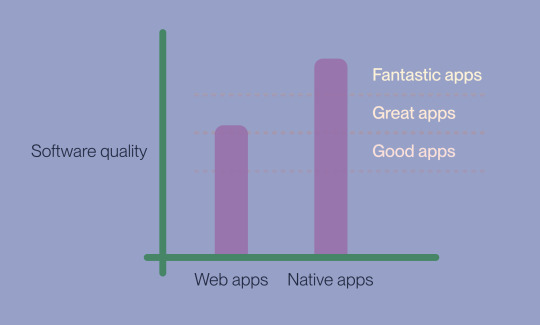
When I say that I prefer native apps, I don’t mean that there are no great web apps (like Figma) or bad native apps. My point is that the ceiling of the latter is higher, and that all the best apps I’ve tried are native.
If you haven’t read Craig Mod’s legendary essay “Fast Software, the Best Software”, I’d recommend you stop reading my piece of crap, and go read that. I also liked the post On Quality Software over at The Jolly Teapot — and I echo this quote:
It was not about convenience or efficiency, really; it was just about the details. Is there something wrong with me? No, I’m just a happy snob, and a proud one.
I’ve written about some of my favourite apps here — and I mostly like to write about stuff I like. But I just have to blow off some steam…
Hi-tech stuff, like right click
A classic example of what you lose on web apps, are right clicks. Maybe because they have to work on mobile, or just because they didn’t bother. But it makes the experience much worse, also because they have to design the UI around this limitation.
And how often have you done something in a text field, then dared to mistakenly go “back” in your browser, and lost all your text?
The app also has to combat the browser’s chrome and hotkeys. (This becomes a bit better if you save it as a “native” app through the browser or something like Unite.)
Speaking of hotkeys…
The real reason I’m writing this post now, is frustration with a specific web app, for working on subtitles. 2 And this was even supposed to be one of the good web apps!
I want to tell a bit about my journey with this app, as it highlights why I always look for native apps first.
What’s a “Mac”?
The app has three main elements:
A video player.
A bunch of text boxes, where you write the different subtitle strings.
A timeline, that shows when the different strings are shown.
How do I start playing the video? I hit space, and it plays and pauses. Nice!
But what about when I am in a text field? Then space has a different function, of course. I check the manual, and it says: Cmd + Space I assume most Mac users know why this is an extremely poor choice… 3
So I have to move Raycast to a different hotkey while working — annoying but OK. I do some editing outside the text boxes, and try to start the playback again — but it doesn’t work. Because, it turns out, Cmd + Space only works if you’re in a text box. If you’re outside it, you have to hit only Space! It’s not that Cmd + Space gets another function or anything — it just stops working. 🤷🏻♂️
The app also has a function for merging subtitles — and this is great for combining short strings. I check the manual for the hotkey, and it says Cmd + M. I press it, and my window minimises. 🤦🏻♂️
Then they made it worse.
After spending many hours with the web app, I actually found a flow that works all right (even though several hotkeys straight up don’t work).
I found out that I can keep my hands on the keyboard, and off the trackpad, by using Tab. When I’m in a subtitle text box, this key takes me to the next one — and it also moves the video playback to the beginning of the subtitle string. Shift + Tab takes me back — so I can do a quick Shift + Tab | Tab to start the same snippet again.
But today, something had changed… 4 Here’s what happened:
I’m in a text box, and start the playback with Cmd + Space. (Raycast turned off, like always.)
The playback passes the end point of the subtitle string I was editing.
I try to hit tab, to go to the next string. But when the playback went past, the focus was no longer in the text box. So now, hitting tab just sent me around the web UI!
My one workflow that wasn’t terrible was broken, and my hatred for web apps refuelled.
I just feel so much friction and paper-cuts while working in most web apps… I know that part of it is because I’m a snob — but can someone please help a snob out? Is there an app (paid is OK) for working with subtitles that doesn’t suck? Please… Even though writing this post in Ulysses has soothed my soul a bit.
No ad-blockers for you! ↩︎
I don’t feel the need to name it, as that’s not the point. ↩︎
Because that launches Spotlight/Raycast/Alfred and other launchers. ↩︎
And it’s the same in WebKit, Chromium and Gecko. ↩︎
0 notes
Text
Cricut Explore 3 Setup: Get Started With Computer and Mobile
Have you just got a new Cricut Explore 3 cutting machine? You might be wondering what to do next. The next step is to perform the Cricut Explore 3 setup. But don’t worry; I am here to guide you through the procedure. Since the machine setup is very easy, you do not need to put any extra effort into it. Many of my readers have gotten the setup process in no time. But this time, I decided to come up with a new model — Cricut Explore 3. I have already setup mine, and now it’s your turn to do it. Let me show you how you can do this.
But wait! Did you know there are things you must know before setting up? To find out, you have to delve into this blog. Let’s start learning how to setup Cricut Explore 3 on a computer and mobile device.
What Are the Things Needed to Get Started?
Cricut Explore 3 setup is like a way to get started. But there are things that you must have while setting up your Cricut machine. These are as follows:
Cricut Explore 3 machine
Power extension board
A compatible device with the following requirements:
Windows 8 and higher
Mac OS 10.13 or higher
iPad or iPhone ( iOS 12 or later)
Android tablet or phone (version 6 or higher)
Internet connection
Afterward, you will need to know the right place to setup your Cricut machine. Let’s see in the next step.
Where Should I Do My Cricut Explore 3 Setup?
So, what place is right for your machine setup? The right place to setup Cricut is anywhere near your computer or device. In addition, the place must have accessibility to a power outlet so that you can connect your power cord to it.
However, I always setup a set of shelves adjacent to my desk so everything is accessible within arm’s reach. Also, I keep everything, such as a Cricut cutting mat, USB cable, or other accessories, including material, to keep things going faster.
Make sure you place your Cricut where everything is accessible within arm’s reach.
Lastly, you need to maintain a 10” gap in front and behind the Cricut machine. This is important when creating projects. Also, we will ultimately do a test cut, so it is better to be prepared in advance.
How to Setup Cricut Explore 3 on Computer and Mobile?
Okay, so we have gathered the things we need to setup and decided on the right place. Now, let’s start the Cricut Explore 3 setup from the computer first.
For Computer
To get started, unbox your Cricut cutting machine.
Place it on a flat surface and switch it on.
After that, you should visit cricut.com/setup your browser.
From the browser, you will move to Cricut’s official site to download the Design Space software.

After downloading the app, you need to connect your Cricut machine using a USB cord or Bluetooth. (I am connecting via Bluetooth)
Next, you should create your Cricut ID.

Finally, your setup is done, and hence, you are ready to do a test cut.
For Mobile
Start with establishing a connection between your smartphone and Cricut Explore 3.
Use Bluetooth to form a connection. On a mobile device, you can’t use a USB cable.
Once your Cricut has paired with the device, go to the Google Play Store (for Android) or App Store (for iOS) to download the Design Space app.

After installation, go further on the app to create a Cricut account.
Next, you will have to choose your Cricut cutting machine.
We have come to an end, and you might have understood the Cricut Explore 3 setup as easily as possible. Unbox your Cricut machine today and start tirelessly setting it up on a computer and mobile device.
FAQs
Question 1: How to do a test cut on my Cricut Explore 3?
Answer: The test cut test on Cricut Explore 3 is simple. Follow the steps below to make a test cut:
Add a simple shape to the Design Space app.
Now, hit the Make It button.
Select the On Mat option.
Place the shape on the virtual mat and hit the Continue button.
Choose the material, tools, pressure, and tools in the app.
Place the materials on the mat and insert them into your machine.
Lastly, hit the button to cut.
Question 2: What are the system requirements for the Cricut App on PC?
Answer: The following are the system requirements for downloading Cricut Design Space on Mac or Windows.
Windows 10 or later operating system
CPU – Intel Dual-Core/equivalent AMD processor
4 GB RAM
2 GB free disk space
USB port or Bluetooth
Minimum 1024px x 768px screen resolution display
Question 3: Do I need the internet to setup my Cricut machine?
Answer: Yes, in the beginning, you will have to use the internet. This is because you have to download the Cricut Design app. Without this software, setup is impossible. Hence, to download this application, you need to use the internet. Even if you have already downloaded the software, you have to setup or log in to your Cricut account. Thus, you must have an internet connection for this.
Read more: install cricut design space app
how to setup cricut explore
Cricut Explore 3 Setup
Source: how to setup Cricut Explore 3
#how to setup Cricut Explore 3#Cricut Explore 3 Setup#how to setup cricut explore#install cricut design space app#www.cricut.com/setup login#cricut design space download#cricut.com/setup#cricut accessories#cricut maker bundle#cricut design space#cricut explore 3#design.cricut.com/setup
0 notes
Text
Initial Digital Minimalism Experiments
As mentioned in recent blog posts, I don’t love how much I’ve been using digital technology in my day-to-day life. I’m required to be on a computer all day for work, so limiting my use of technology in my personal life just makes sense. In general, I’m looking to be more intentional about the way I spend my time. Not sure what I’d like to be doing with whatever time I get back, but the current priorities are rebuilding a reading habit, continuing to make time for rock climbing, and getting better about going to sleep on time.
I’m proud to say that I’ve never had a FaceBook, Instagram, or TikTok account. Obviously, I have this Tumblr account, but it’s not a problem for me as I don’t scroll through Tumblr. Even when I don’t have much to say, I benefit from writing blog posts as it allows me to be a creator not just a consumer of content. Content has become a bit of a cringy word, but that’s what it is. I will note, however, that procrastinating these blog posts does impact my sleep. While it would be cool to engage with readers, I’m so glad it’s a one-way interaction. Additionally, I do have a LinkedIn account, but I rarely check it and spend at most ten minutes scrolling through posts when I do.
For me, YouTube is a real-time suck. I genuinely enjoy most of the videos I watch and often just listen to the audio so it’s not always real screen time. Even so, it’s just too much. The changes I’ve implemented thus far are unsubscribing from several YouTube channels, disabling YouTube on my phone, and putting a 0-minute timer on the website itself from the web browser of my phone (via the Digital Wellbeing app). While they weren’t necessarily time sucks, there were several other apps I deleted to further declutter my phone. I’m still working on a full overhaul of my phone’s home screen and various settings but will be sure to keep you all updated. One thing I've done in the short term is add the screen time widget to my home screen for awareness. If you are curious, you can check out the what’s on my phone post I wrote during my sophomore year of college.
Here’s a sneak peek into some digital technology that plays a positive role in supporting my hobbies and goals. First of all, I get my books through the Libby app to either read on my Kindle or listen to directly. (If you haven’t heard of Libby it’s an amazing app that allows you to borrow ebooks and audiobooks from your local library). I also use Goodreads to keep track of the books I’ve read as well as my want-to-read list. These climbing apps are less critical but fun to share. The KAYA app enables you to log climbs and watch beta videos. I also just downloaded the Kilter Board app which is used to control my gym’s new light-up climbing board and to log attempts/accents. While these climbing apps are cool to have, the most useful one is the simple habit tracker I created in Google Sheets. Speaking of Google Sheets, the other key digital tool is my expense tracking spreadsheet.
In thinking through where/how/when to use my various pieces of technology, the other big change I’ve made is moving my computer and its charger out of my bedroom. The plan is to only use my computer at my dining room table (the only table I have). While I may let myself use it on my couch from time to time, I’m hoping to have that space to be primarily dedicated to reading. Moving my computer is something I should have done a long time ago and I’m hoping sticks.
1 note
·
View note
Text


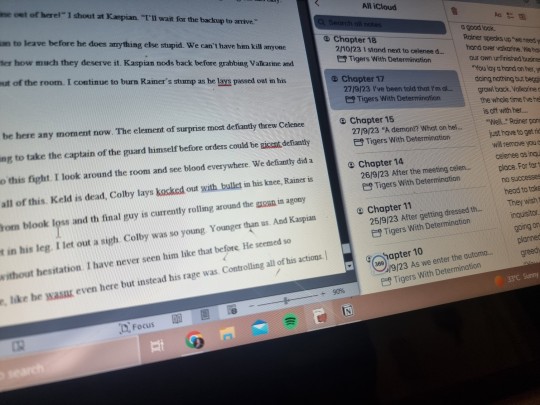
So... Life update.
It's nearing the end of 2023. I picked up the gym then dropped it, due to financial reasons. Picked up uni then dropped it due to financial reasons. Moved towns then moved back because of financial reasons. This year, as per usual, money has been the downplay of it all. But that's okay. As I still achieved alot nonetheless.
I finally live in a house, and a damn fine one at that. I lived in a really sh!itty unit for so long. Having my car get broken into. Sharing a wall next to a drug dealer. It was scary and intense. But it took me going to Townsville and coming back that allowed me to have an actual house to live in.
I bought another dog. My dream dog at that. It almost didn't happen. But here she is and she most definitely is my soul dog. I will literally sleep on the floor for her to be happy.
My partner ended up getting me my dream car. It needs a bit of work and love. But it makes it so much more rewarding. It runs like a charm and needs a bit of TLC for the appearance. But overall, it's perfect.
The cafe I worked at got sold, and in turn alot of drama happened. Through it all I think I remained pretty stoic through it all. Not gossiping and talking about people. But meerly focusing on the issues at hand and trying to work around it. It definitely sucked as I loved the flexibility and freedom the job offered before it got sold. And it became hard when I picked up more hours with none of my own agreements being met. But it made me stronger and better being able to sit down with the owner and calmly explain to her my wants and needs. My expectations not being met and not being mad at her. Holding no emotion in these discussions but focusing on comunicating to get my demands met.
I ended up quitting the job due to toxicity and focused on what I wanted. I was unemployed and had my partners income, which is tough. But in the process I was proud of my self and grew mentally. I started reading more and got into philosophy. I realised that it's not so much art I want to create but stories. I discovered that I wanted to write and writing I did not struggle with. I sat and watched so much content to learn how to write good and meaningful stories. Going so far as to finish plotting the first three novels on-top of being halfway through the first official draft of the first book.
I uninstalled my worst social media platforms. These being instagram and Facebook. These two had me in a chokehold and did nothing but consume me. I would procrastinate but doomscrolling and have no achievements at the end of the day. It was the best thing I ever did. Especially once I read the quote
"do you post for attention or intention. Do you post for people to see, or do you post for people to learn?"
I still have all of my accounts for instagram and can still access it on top of Facebook. But it's only though my laptop in the browser version. So unless it's for a specific purpose I will no be on there. I have noticed my productivity has gone up since doing this and everything I do is meaningful. If I'm bored I'm stuck with YouTube, twitter, Tumblr, Pinterest or books. My YouTube is heavily moderated, so the content I do get is educational, inspirational, or artistic. Twitter I hate using and is also heavily moderated to the point it only shows art. Art that I can't really see unless I'm on Instagram. Tumblr is just a blogging app to begin with. So if I am using it I'm either writing something myself, reading something someone else wrote or being inspired by studyblr. Pinterest is all round just an inspirational app. So not much can go wrong there. And books. I have many books to choose from since they are so cheap through google play books. If I'm bored I can read ANYTHING through my phone. At the moment I am nearly finished Marcus Aurelius, Meditations as well as Sun Tzu, The Art Of War. I'm also reading the throne of glass series by Sarah. J. Mass. As long as I finish reading these books I count it as a productive activity. As it's something I completed from start to finish. Same with gaming. Currently playing Baldurs Gate 3, and I am nearly finished. Leading me to feel a sense of accomplishment while still do something fun and lazy.
In essence, this year I didn't get what I PLANNED on getting, but I did most certainly get things I have wanted for a while. I'm working towards getting a job in the hospital so I can really focus getting my foot in the door for psychology. So it makes the endeavour next year studying it much more meaningful. I have no idea what next year is going to hold but I really do hope it's good things. Meaningful things. Things that hold a purpose for the better.
0 notes
Text
Friday: 26-05-2023/1
There’s this app called AskFM, where people can anonymously post shoutouts, questions and answer them. I don’t know how my ex-found out I was there or maybe she was on that app too and we never discussed. That app became her fav tool to manipulate and gaslight me (the only thing she does better) and unfortunately I thought maybe she has changed but that’ll never be the case. I thought in one-year I have transformed a lot I expected the same from her but she is from the league of people that will never change. I deleted the app and deactivated it, because it was always ringing in the back of my head, that what she has posted. The saying that says that “You cannot heal at the same place you got sick”, is very true. I need to cut off and withdraw completely from her to heal and live a happy life forever. It’s her life, she knows what to do with it. From now on, I am no one concerned. Coming back to today, I am feeling much better maybe because I am not reaching out for the phone every 5 minutes to check on Ask. My focus is crystal clear and I am on a much happier spectrum. Also, have blocked that site on all browsers on my work system so I can’t open it at all. What I have realized from this whole fiasco is that some people don’t want you but the control and the power they have over you. And I am a personality, who is very much independent and I think of things rationally (unless I emotionally fall for someone), then in that case I am more of a dumb moron who will try to fix someone’s life but in return I get my wrecked big time and it takes me good amount of time to recover. I also blocked a couple of porno sites where she was uploading and it really feels like I have been set free off some invisible shackle that has been bothering me since the past one year (almost). There are people who would change if they get this amount of love and care but some are just rocks, dumb and nothing affects them, in fact they take it as a matter of fun, play with that same love and care, feel a lil important , ahaan.. very important indeed because they are so delusional they think they’re the most beautiful and good people on this planet. They are delusional to the level where they are committing something morally wrong but if they have a reasoning in their head (which they have in all aspects of their lives) they’re gonna do anything until and unless they are getting their supply out of it. I worked all my day. This time is a break for writing my feelings out and reflecting on what went bad and what can go amazing. Writing these posts are not my source of validation or sympathy (I hate the latter), I love professional validation i.e. when someone loves my work, my team praises me of management, my clients want to be friendly with me and my investor loves me so much he wants his daughter to marry me. Lol. Just kidding. In short: Praise me for my intellect, work I’m flattered. I am not an Instagram star, never would be so there’s no chance of me addicted to validation (likes and comments). Listening to Layla by Eric Clapton, the live version performed at the Royal Albert Hall in 1991. I usually don’t live for the weekends I’ll work tonight but fixing myself two glasses of single malt is something I am looking forward to. I’ll write it here, if I do.
0 notes
Text
Any one else giving WarhammerPlus a go?
So I signed up to WarhammerPlus for a couple of months to see if it’s any good...
...well that’s a bit of a lie... I signed up for WarhammerPlus in the hopes of winning “all their Paints & Tools”

So bearing in mind, I still have fond memories of painting back in ‘94. We had about 8 different colours to choose from... a little different to the variety (and quality) we have now.
However, it’s now 14th of February and I’m not feeling the love... because I don’t think I won? I’ve tried tweeting the fine folks at Warhammer but I just get ignored.
Any way, whilst I have it I’ve been trying to remember to use it as it does seem to have both “Great”, “Could be better” and “Would be good if I had any friends” stuff on there.
The entire way it’s structured is a bit bad. There are three parts to it from what I can tell, each scattered into their own separate areas.
Warhammer TV.
This is their video section of the subscription. They have some excellent cartoons. Hammer & Bolter seems to be great at telling different stories from different factions of the 40K universe.
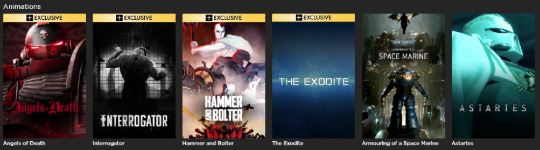
Some tutorials explaining how to play their games (outside of HeroQuest, I’ve never actually ever played a Games Workshop game. Doesn’t help I have no one to play with). A lot of these look like Games that take an entire day to play.

Then they have other stuff like the Citadel Colour Masterclass, which tries to help you with Painting tutorials... they make it all look so easy.
It would be nice if you could have an APP on the LG store that allows you to watch it direct on the TV, however, you can just stream it to your TV from you App on your phone or tablet I guess.
Warhammer 40,000 “THE APP”.
This looks like it will be good if you play the 40K. As it’s got all the stats and rules for each army and character. So would be useful to bring each one up on a tablet, rather than rifling through a Codex each and every move.
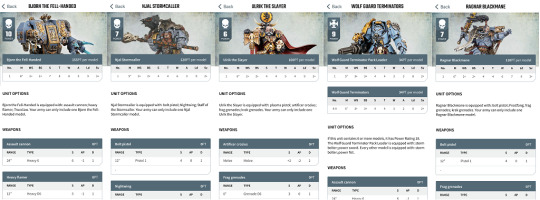
(Don’t get me wrong.. I love Warhammer Codex Books... I’ve just started collecting them. I don’t play the game (would like to) I just like the books and the pretty pictures inside) also... I still prefer the 90s Space Wolves heroes.
Warhammer Vault.
This. This is where, I think it really falls on it’s ass.
The idea of having White Dwarf issues, in PDF format, you can view online is a fantastic idea. Not only are we getting the newer ones, but we also have access to the older 2005 and upwards (they really need to do the ones from the mid 90s though). I would quite happy pay the ��5 a month for the White Dwarfs and their back catalog.
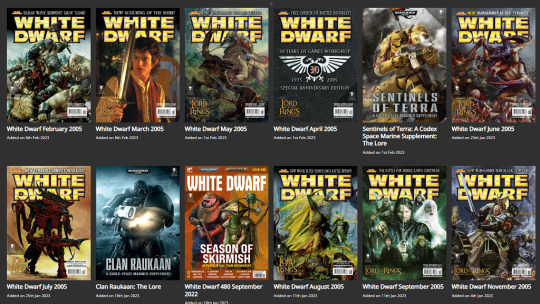
HOWEVER. I like most people am not going to sit and read a PDF magazine, on my computer. (OK it’s useful for scrolling through and looking at the pretty pictures). When you run this on a tablet it is slow (if it loads at all). I’ve tried this on multiple brands of tablets and it’s awful. Trying to load an entire magazine as a embedded PDF in a browser. Would the better solution not be for them to have their own PDF viewing app? or integrate with Amazon Kindle? or something better than a browser.
It makes me so frustrated, do the people that put this together, not go home and test it for themselves? Hire me. I’ll tell you how to run your company I know little about...
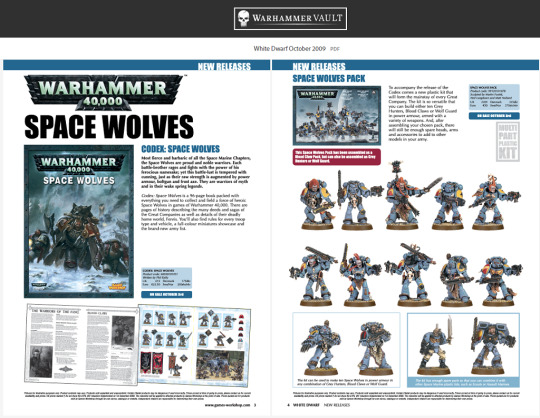
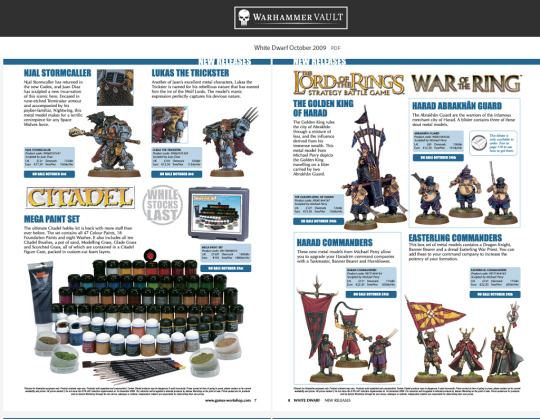
It looks like the Paints have gone through several releases since I used them in the mid 90s. Also yes. I am a fan of Space Wolves..
Other than Warhammer-Vault rarely works very well on a tablet. It is a brilliant idea. I hope they do manage to sort their own PDF reader App out - at the very least, an offline mode.
Oh yeah - there was one more thing. If you subscribe for a year, you get the choice of a ‘free’ miniature :
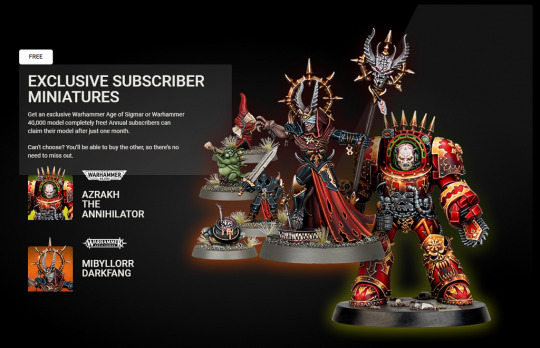
Currently you can get Azrakh the Annihilator for Warhammer 40K or Mobyllorr Darkfang for Warhammer Fantasy Warhammer Age of Sigmar. But you have to wait a full year (and pay the £60) before you’ll see it. By then I’m hoping my painting will of improved enough to risk putting brush to figure. That’s another thing... at some point between the mid-90s and 2022, it stopped being Warhammer Fantasy, and is now called “Age of Sigmar”. Now back in my day. We didn’t call the store Warhammer, we called it Games Workshop, and a pound coin was called a golden queen. There were only 4 days in a week, back then we didn’t call them a day, we called them a quarter moon turn...

..end of ramblings...
1 note
·
View note
Text
2023: New Year, New Headshots!
Though the look does not change, the headshots do. It is funny, I remember telling myself, “If I keep my new hairstyle long enough, I will get them professionally redone.” That was years ago, and yet-as a amateur photographer myself-it is hard to trust someone to do it “better”. I redid my headshots, as I DIY annually and it occurred to me-I don’t think I have empowered the fellow DIY’ers on how to join in this fun!

Prepare: Hair and Makeup! I love for the hair to be clean, styled, but otherwise a normal complimentary look. Makeup, should be conservative. Otherwise, I love playing with professional clothes, clean makeup, and appropriate jewelry adds. The make up is bareMinerals and Besame (Disney Villians Collection) and Disney Fantasia Makeup by Patrick Starr, clothes are Calvin Klein courtesy of Costco, and jewelry is from Majorca.
Photography: Took the photos with my iPhone (currently using iPhone 11). Once the photos were captured, reviewed, I transferred them to the computer using an app/complimentary computer program called Simple Transfer. Essentially, you open the app on your phone, on your computer, verify with the code, and then you can pull photos or videos from your phone to your computer. (Side note here: I use this to manage my space on my phone, and file photos on an external hard drive).
Edting: Now, my plan was to use the computer to edit-as I used to have Adobe. I no longer have it, and the alternative I thought would work-Inkspace-did not. I stumbled upone the MagicEraser App to remove background. When you are taking the photo, if your background is clean, the app does an excellent job of cutting you out of the photo. Once I had my cut outs, I needed to redo some group shots and add a “photography studio” background. You can get the backgrounds from Pixabay. But I needed a program (or something) to be a mock photoshop. I found pxlr.com to create group photos/add professional background. Your first couple of file saves are free on pxlr, but after that they will ask you to pay. I paid $8.99 for the whole year, and love it so far. It is also different for the fact that its a web based browser version of adobe.
Tips: Some tips would be to have a neutral background for the original image, makes it easier to cut out and also use as an OG photo. Have a feel or theme in mind so the image is cohesive. Try to relax when taking the photos, take lots of them, and don’t be afraid to get rid of ones that are inferior. Try for a face shot, and a bust shot, full body is also great if you can get it. Regardless of your thoughts on your smile, have a smiling and not smiling photo. You want options more than lack of options. You want a png format and a jpeg format-png has no background and is better for websites or marketing materials. Jpeg is better for social media posting and what not.

Now I know, you are dying to see how this years turned out. Tadah! It is my favorite so far since I have done this in 2020. Why do I think that is? Well, maybe my hair is grown into itself-maybe I got better over the years-maybe its the lost weight. The makeup is also very much on point this year, the choker is not one I usually wear, this is from Majorca, Spain. But its as a whole perfect! This always prompts me to do my LinkedIn/Facebook/Instagram/Tinder meme. Keep an eye out for that post shortly!
#pixabay#rant#photography#hair#makeup#headshot#iphone#DIY#simple transfer#adobe#png#jpg#magic eraser#app#pxlr#photoshop#illustrator#bareMinerals#besame#disney villains collection#disney fantasia makeup#patrick starrr#calvin klein#costco
0 notes
Text
How to Read Manhua on Bilibili: Legal, Free, and in English
In my posts on this blog, I keep sharing screen caps from manhua I've read on Bilibili, along with the link to read it yourself, but I know:
This blog doesn't have all that many followers.
It's one thing for me to post the link and quite another for people to realize just how easy this is to do.
Considering how often I see English-speaking MXTX/c-novel/c-drama/donghua fandom peeps screaming and begging for more content, I'm now begging you in return:
STOP SLEEPING ON THE BILIBILI APP!
If you want more danmei content, fully legal, entirely free, already translated, you literally c.a.n.n.o.t. do better than using the Bilibili app to read manhua. That's not to say this is a perfect method - their translations are...um...wanting sometimes? (Shout out to the four pages in a row I recently read where someone broke in to a residence and every time the breaker-inner was mentioned they were called "the intrud") But it's still ALL THERE, FOR US, ANYTIME, and the more eyes the manhua in the apps gets, the more content we'll get, so please, PLEASE, if you're out there thirsting for danmei content, DO THIS.
Wondering how?
Well, I've got you covered.
WAY 1: The Bilibili Manhua Website
I know I said "get the app" but honestly you don't even need an app to do this! You can read on Bilibili using any web browser.
The website is Bilibilicomics.com.
It looks like this:

Yes, you're reading that right: there's an entire section of BL.
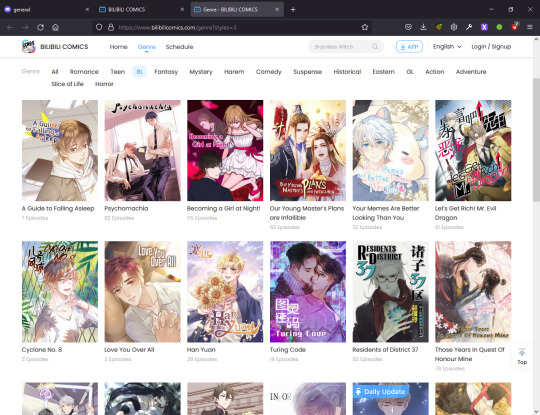
There's also an entire section of GL!
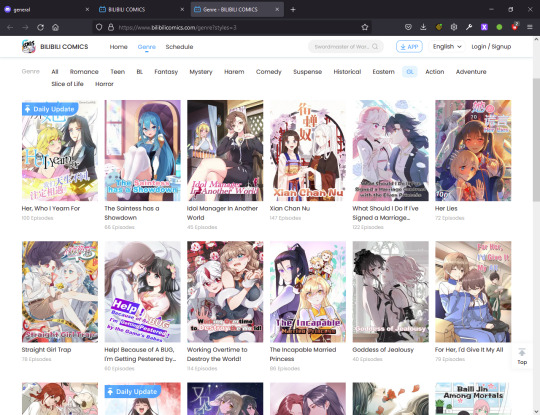
There are 38 titles in GL and 121 titles, yes ONE HUNDRED AND TWENTY ONE titles, in BL.
AND there's het stuff, and non-romance stuff too!
New episodes general come out weekly or biweekly, though a few things are daily. The website is often a few chapters ahead of the app (which I actually didn't realize until just now - Chapter 55 of Legend of Exorcism, for example, came out today on the app, but it lists 60 episodes as available on the website. Which, considering the cliffhanger I just read... *eyes emoji*...though apparently in other cases there are more chapters on the app than on the website, so ymmv.)
The best-known title available (again: FOR FREE. OFFICIALLY. LEGALLY. IN ENGLISH) is Tian Guan Ci Fu. When you go to a specific title's page, you get this...
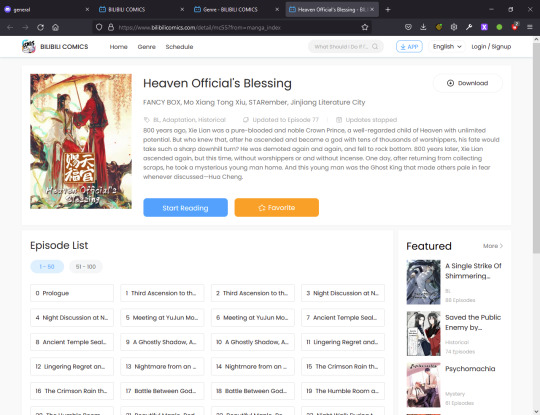
...and reading it is as simple as selecting the chapter you want, clicking it, and et voila! Just scroll down and read to your heart's content!!
NOTE: SOME CHAPTERS WILL HAVE WAIT TIMES. More on this shortly.
WAY 2: The Bilibili App for Android
I personally have been reading primarily from the Android app, since I have a Samsung Galaxy phone and a lot of time sprawled on my couch while my kids watch cartoons.
You can download the app from the Play store - here's a link, for what that's worth.
It looks, essentially, like this (I'm logged in so mine looks a little different than non-logged-in, I made an account even tho you don't actually need one):
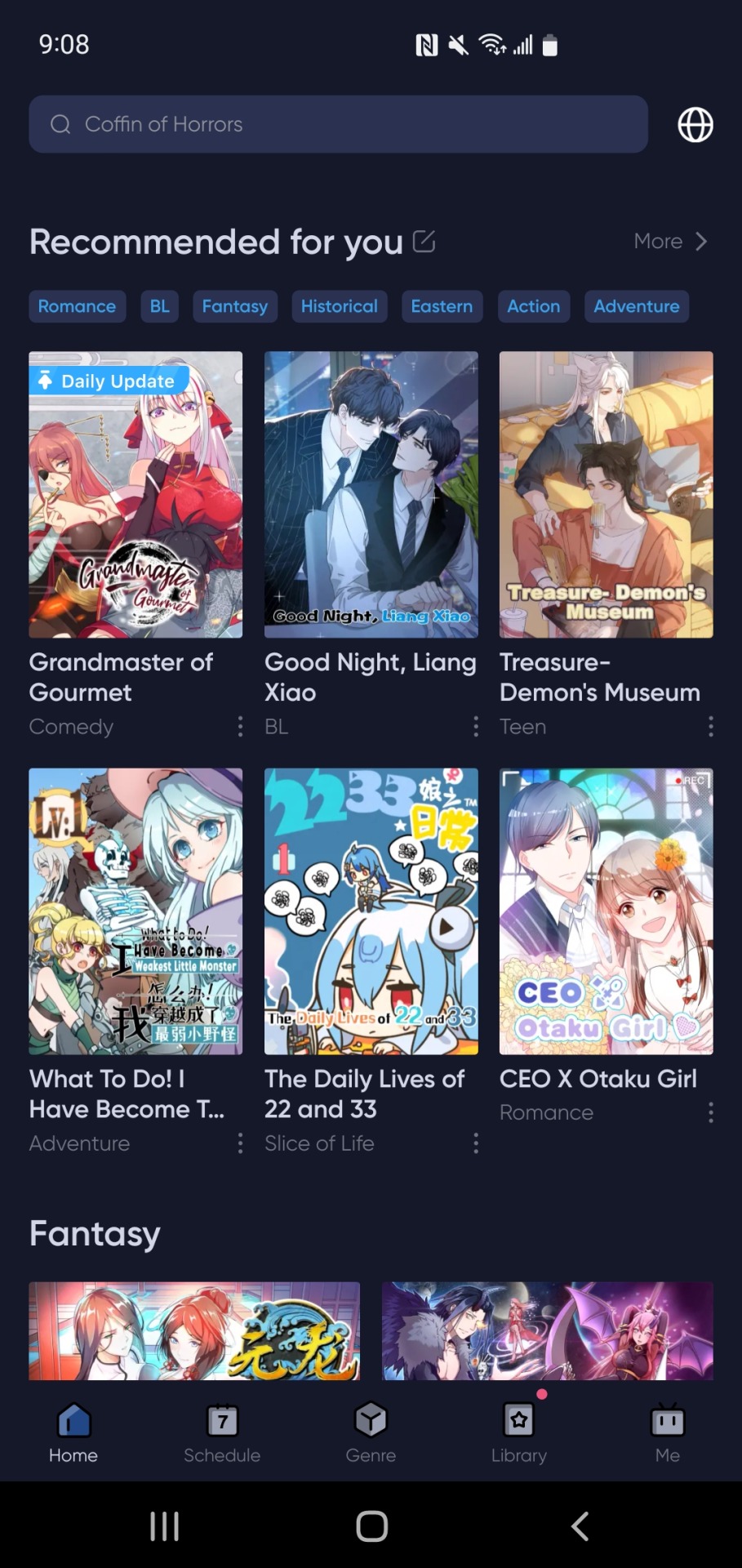
If you don't want to make an account, you don't have to. If you choose to, as you see it'll try to guess what other titles you might like. tbh I have no idea how good these recommendations may be; I'm still reading/catching up on the specific titles I wanted to read so I haven't had to try their recommendations yet. But, there's definitely some stuff that looks interesting (that top middle one definitely looks up my alley...)
You can also "favorite" things (again: EVEN WITHOUT AN ACCOUNT) and it'll store them in your library and make a red dot (like you can see on the above screen cap) when something has an update you haven't read yet. For example, here's my Favorite list, which helps me keep track of what I'm reading and enjoying (or, well, in one case I'm more "wtfing" than "enjoying" but hey that still counts).
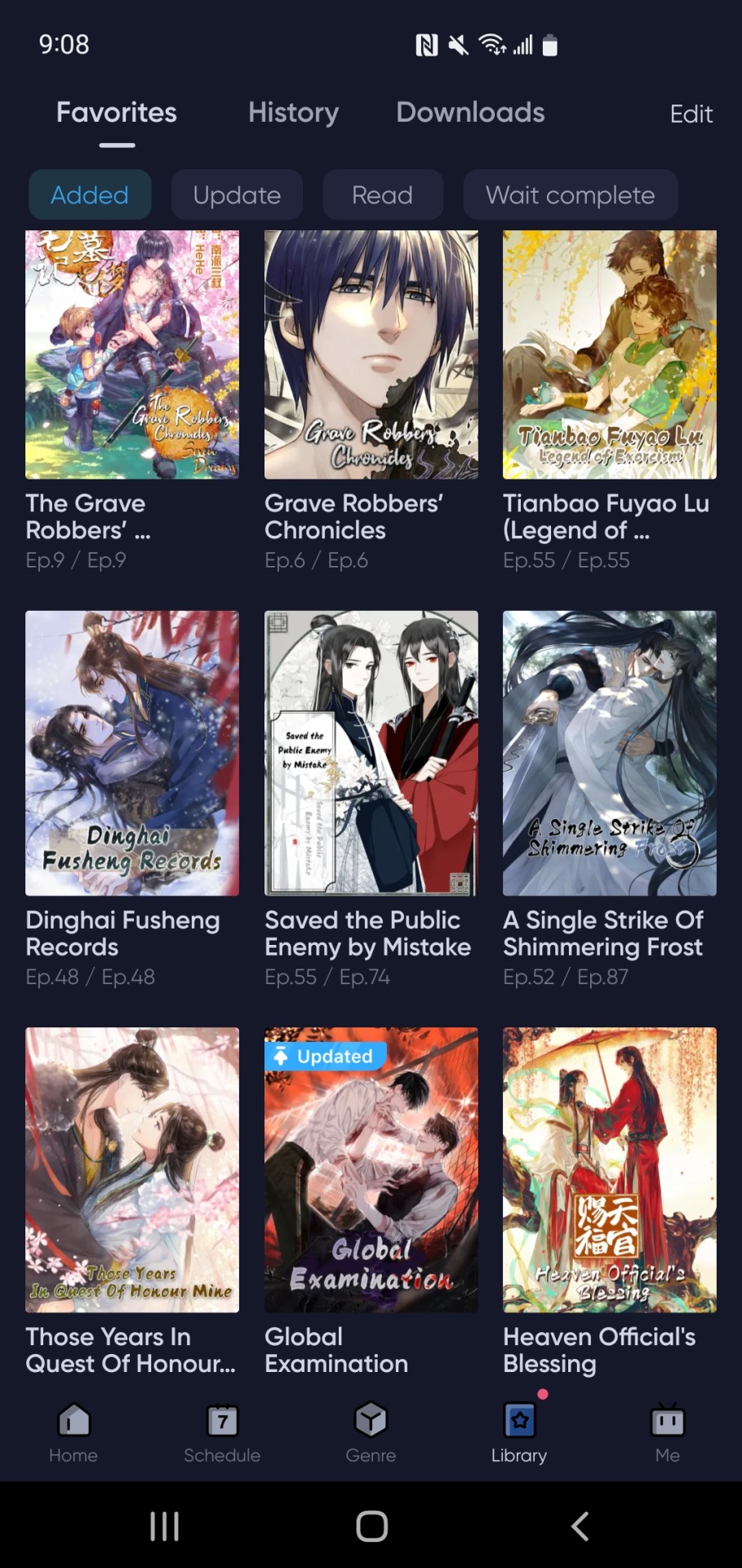
There's even a weird, like, "dress up" side game??? So like, every chapter you read there's a chance the app will drop a "card" and you can use the cards to dress your avatar up, and there's a whole crafting system built in? It's. A little odd. But, considering I recently quit my Love Nikki addiction after 3+ years, it's nice to get a small hit of pointless dress up.
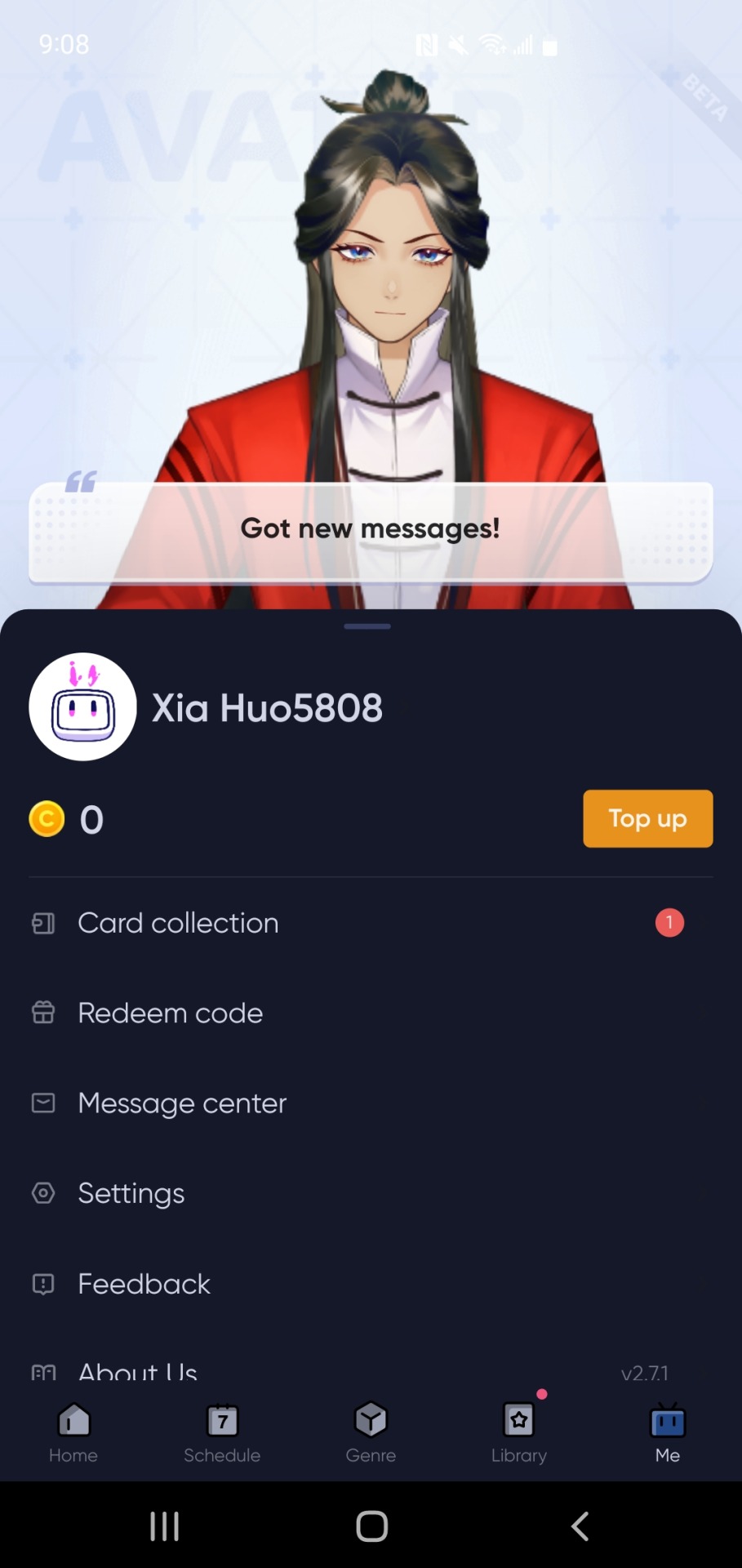
Yes, my avatar is currently wearing San Lang's shirt.
The point is, again: this app is free to download, and incredibly easy to use, and even has a fun pointless side game.
BUT. There is one "but" here. See the Coins: 0 Top Up right below my randomly assigned username?
There is an optional pay system. What does it do? It reduces wait times.
Some titles, but not ALL, have a "built in delay" that kicks in at some point. On some, it seems to start when you're "within 5 chapters of the most recent" (that's what's happened with Global Examination and TGCF, for example). For others, it seems to be arbitrary - for A Single Strike of Shimmering Frost, it kicked in at chapter 40 even tho there are, like, 80 something chapters up. Regardless, it always works the same.
The system functions using wait times, and it has 5 tiers that are always the same.
Tier 1: You must wait one minute before you can read the next chapter. This tier is rarely an issue; the count down sometimes (but not always??? it's weird) starts when you start a new chapter, and it almost always takes more than one minute to read a full chapter, so this tier is often "satisfied" before you even get to the next chapter.
Tier 2: You must wait six minutes before you can read the next chapter.
Tier 3: You must wait one hour before you can read the next chapter.
Tier 4: You must wait six hours before you can read the next chapter.
Tier 5: You must wait twenty-four hours before you can read the next chapter.
I initially thought this system functioned as "once you reach Tier 5, you're just stuck there and can only read a chapter a day" but it's turned out that's not the case - A Single Strike of Shimmering Frost having 40+ semi-locked chapters has given me the chance to actually test this a bit. In fact, what happens is:
The first time you hit a "wait delay" chapter, it puts you at Tier 1 and you have to wait a minute. The next chapter, you up to Tier 2, the next to Tier 3, then Tier 4, then Tier 5...and then it cycles back to Tier 1. So, with a little care and planning (which I almost always fail at) I can time reading something with many wait-delayed chapters such that I can read 5 chapters in one day, then I have to wait a full day, then I can read 5 more chapters.
Here's how it looks when you've done your waiting in purgatory and can now read on...
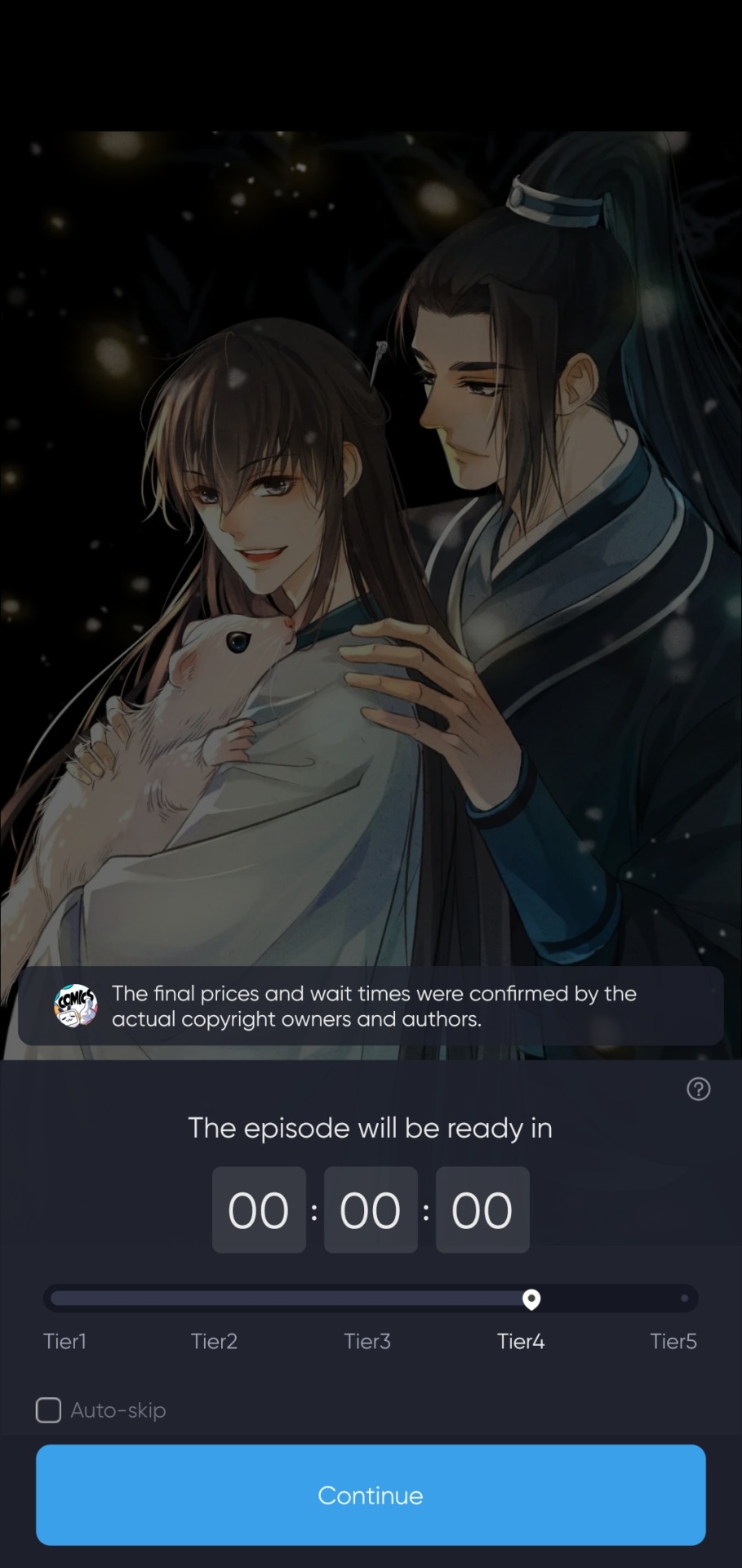
...and here's how it looks when the sad trombones play...
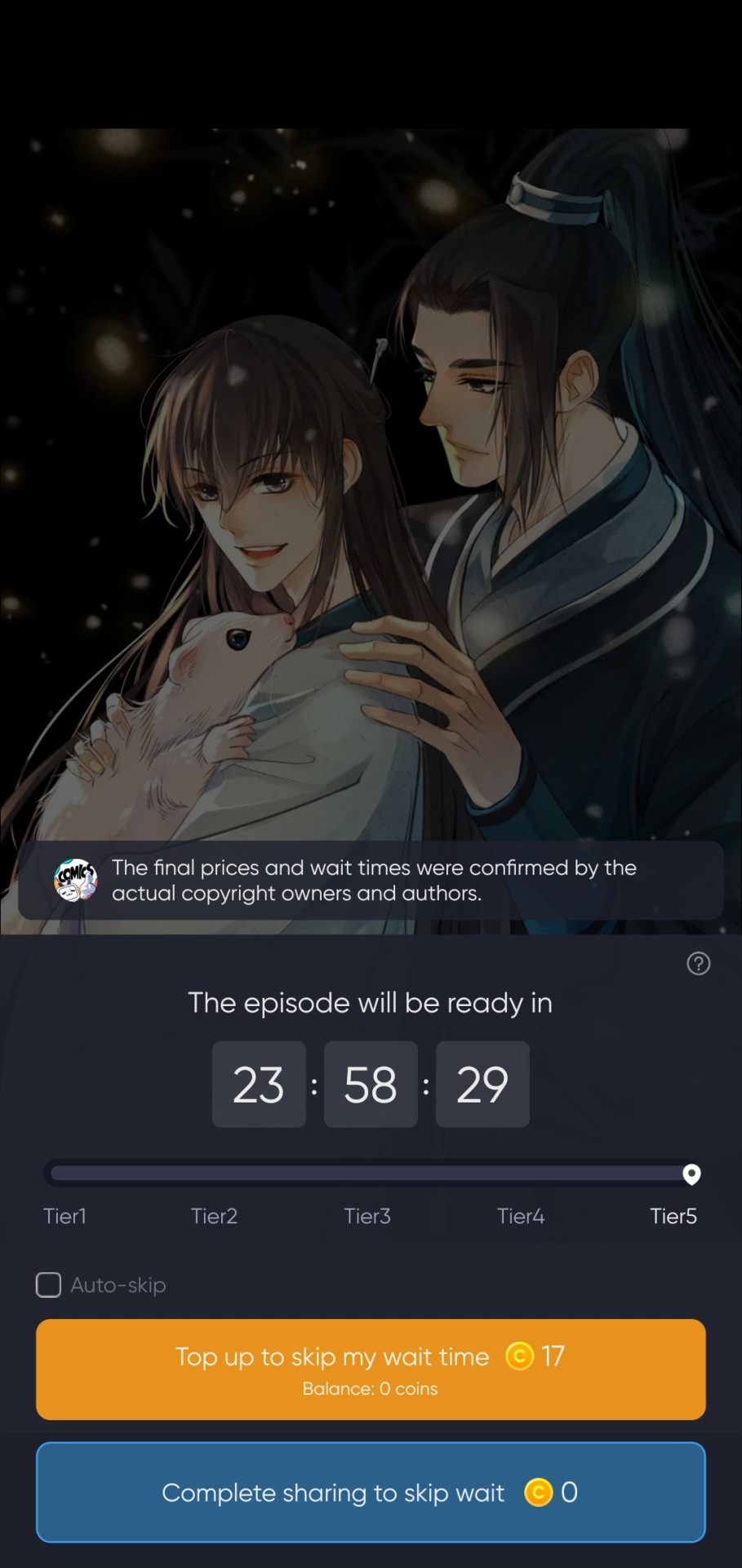
Now, I mentioned I'd circle back to the coins? THE TIME HAS COME! Because, look - for 17 coins, you can read on instantly!! Alternatively, if you're willing to share on social media, you can also skip (I have no if that's something you can do over and over, or just once, cause I haven't tried - you can skip the wait time once for free). This begs the question, then...is 17 coins a lot?
And the answer is...
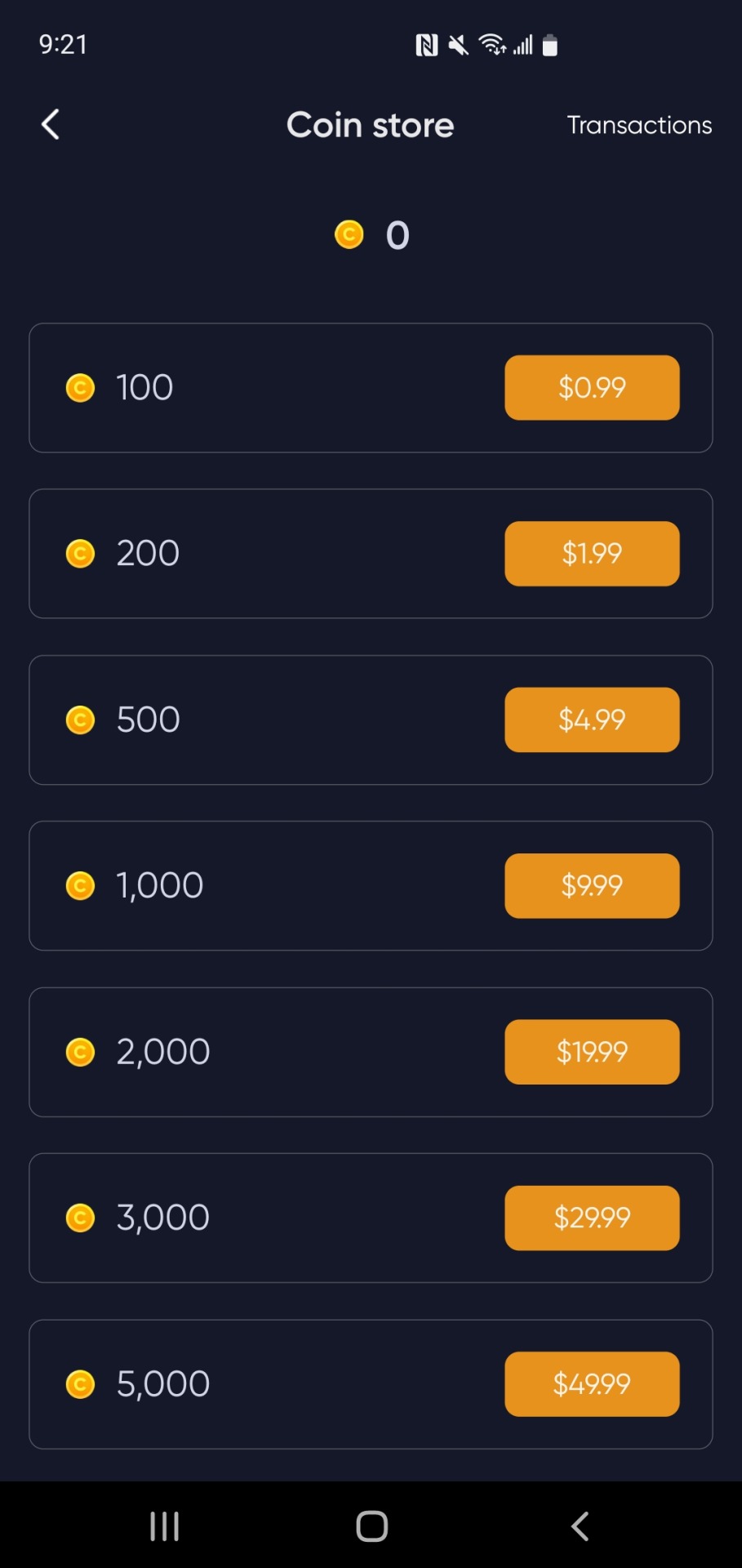
...eh not really, no. Ten bucks will get you the ability to pay 17 coins many, many times (58, to be precise), but honestly? I haven't spent a penny yet and I've caught up on 7 different titles and am steadily reading through two more (one of which hasn't had wait times kick in yet, I just can only read so fast).
All of which is to say: yes, there's a pay system, and tbh, I'm probably going to throw them a few bucks not because I care about the wait times but because I'm getting so much enjoyment out of reading these titles and I want to support them a little (I also bought the print version of the TGCF vol. 1 and will likely buy the other volumes, and I once-upon-a-time paid to watch TGCF s. 1 streaming as they came out). With a little patience there is absolutely zero call for spending even one penny to read as much of this cornucopia as you want.
WAY 3: Download the Bilibili App on Apple
I don't have access to an iPhone and don't feel like grabbing my tablet rn and I've hit the Tumblr image limit anyway, but the Apple app looks about the same as the Android app, and you can download it HERE.
Basically: use the website, or download the app for whichever platform you're using, and READ, READ, READ!
So, what is there to read?
I'M SO GLAD YOU ASKED!
(okay, cutting to a read more)
I've been reading on the app pretty regularly for like two months (prior to that I was only reading TGCF, and only when I remembered, which was rarely), but I'm juggling a lot AND reading other stuff too so I am far from having explored the wide range of options. I can, however, highlight a few I think are likely to be of interest to a danmei-reading audience. Note that of these, I've only read the novels for TGCF, TYQHM, and Daomu Biji, which means that I only know as far as the manhuas have covered for the rest - I haven't read farther than that yet.
A. Tian Guan Ci Fu by Mo Xiang Tong Xiu. The one, the only - this is the official manhua with art by Starember. It tells the story of newly ascended god Xie Lian trying to navigate the intricacies of the heavenly bureaucracy, figure out his place in the world, and understand why a sexy guy in red keeps showing up in his life. (Worst synopsis ever award goes to: ME!). The English translation is currently on episode 77, which has Xie Lian and Hua Cheng in the gambler's den. A volume just ended, which means it's on hiatus temporarily - there's usually a month or two break between volumes - so it'll be back soon!
B. Global Examination by Mu Su Li. Based on the book Global University Entrance Examination, featuring art by E Zi. Global Examination is a story set in a dystopian near-future about a world where groups of people are randomly selected (read: kidnapped and forced) to participate in an "exam" where they have to answer extremely complex puzzles. If they succeed, they get to live and become one of the people who administer the exam. If they fail, they die. Despite the premise sounding dark, it's really not been so bad and I've been reassured it won't become so. The story itself focuses on You Huo, a recently selected examinee with amnesia, the other people in his examinee group, and Examiner 001, who clearly has some kind of history with You Huo. If only he didn't also have amnesia, we might even know what that history is...
C. Dinghai Fusheng Records and Legend of Exorcism, both based on the books of the same names written by Fei Tian Ye Xiang. The art for Dinghai Fusheng Records is by Qianerbai (who has also done a lot of work for the Mo Dao Zu Shi audio drama) and for Legend of Exorcism, it's by Warp. These stories are set in the same 'verse, at least several hundred years apart; it's a xianxia high-fantasy setting, and the main enemies are resentment monsters and demons (...or are they? dun dun duuuun). Dinghai Fusheng Records takes place, chronologically, first, and occurs a couple hundred years after a calamity caused all qi to fade from the world - there are only mortals, and no one can cultivate. It follows Chen Xing, a young man born with a gift, as he seeks his protector - Xiang Shu - and others, and they encounter (surprise!) unspeakable evil. Legend of Exorcism takes place in the "future" of Dinghai Fusheng Records, and focuses on Kong Hongjun, a half-demon boy who has received a summons to join the Exorcism Department, as he explores the mortal world for the first time and gets to know the others who have summoned to join the Department, especially the mortal leader Li Jinglong.
D. Daomu Biji titles, originally by Nanpai Sanshu. There are two DMBJ titles on Bilibili right now, though both only have a few chapters, and the website lists them as "on hiatus." I've read them both, and am not entirely sure what's up with one especially, but... Grave Robbers' Chronicles starts where Book 1 starts, with changes of course but it's quite recognizable as the initial "Wu Xie is brought a silk scroll and gets curious and then Wu Sanxing gets involved" plot line. The Grave Robbers' Chronicles Seven Dreams is...odder...and as far as I can tell is an alternate canon/AU which starts with a "what if" of "what if the Zhang's were incredibly abusive, raised child!Zhang Qiling themselves, and Wu Xie and he met as kids." It's. Um. Extremely weird. And not for those sensitive to kids getting beaten bloody. But I'm still hoping they'll release more than 9 chapters, if only because I'm curious.
E. A Single Strike of Shimmering Frost, based on the novel A Sword of Frost by Yu Xiao Lanshan. This one opens with the Prince Ji Yanran approaching Sect Master Yun Yifeng, who runs a sect of spies and information collectors, to ask for help finding an item that has been stolen from the palace. In exchange, he promises to give Yun Yifeng the cure to an ailment that plagues him. Problem 1: he doesn't actually have this cure. Problem 2: everywhere they go people start dying. Problem 3: catching feels for the pretty Sect Master. Despite having the trappings of xianxia, this story has actually thus far been a sequence of murder mysteries with politics-related causes.
F. Saved the Public Enemy By Mistake by Liu Muqiao. If this is based on a novel, I haven't been able to track it down. It's xianxia; demon immortal cultivator Liu Jianghe shows up, nearly dead, on the doorstep of famed doctor Lu Jiu who is just trying to live a quiet life in seclusion. Not knowing who Liu Jianghe is, Lu Jiu saves him, and thus stumbles into a mess of politics and history he doesn't understand...but nothing is actually how it seems, there's amnesia and hidden back stories galore, there's a heavy side plot of sword lesbians, and honestly I've read like 50 chapters and I'm still a little lost but the art is pretty and I really need to read the reveal on the two MCs history together so I'm sticking with it. Warning that it's got a fair amount of blood and gore.
G. Those Years in Quest of Honor Mine by Man Man He Qi Duo. A historical (non-cultivation) setting focused on politics, machinations, and the long history and deep love between Zhong Wan - former top-scorer on the national exam who lost his position when his adopted father was accused of treason - and Yu She, of dubious parentage and believed by most people to be the bastard son of the Emperor. I loved the book for this, and finding out that the manhua was on Bilibili is a lot of what drove me to download the app.
So - that's everything I'm currently reading: 6 titles inspired by explicitly BL danmei titles, 2 based on other books I like that aren't BL, and 1 BL that just looked interesting and my taste.
There's SO MUCH MORE, seriously. I'm going to be reading on this app for months and still finding more, I'm positive of it.
But unforth, I hear you say, there's some other manhua I want to read! What about Mo Dao Zu Shi? What about Erha? Are those on Bilibili? Can I read them? And the answer, sadly, is no. Those two are published by Kuaikan, which does not offer free legal English translations at this time. But! I am holding out hope that if the audience for Bilibili grows, other manhua publishers will see the profitability in emulating them. I cannot guarantee that anything we do will result in this happening, but I do feel pretty confident that if we don't read with the options currently available, we sure ain't likely to get more options.
SO. GO FORTH. READ THE THINGS I'VE MENTIONED. READ OTHER THINGS. COME BACK AND TELL ME WHAT YOU LOVED SO I HAVE SOME IDEA WHAT TO READ NEXT.
PLEASE.
I'm begging. GO READ MANHUA!!!
RIGHT NOW.
ON BILIBILI.
(and signal boost this post to get other people to do the same!! help the small fandoms grooooow! I really just wrote all of this so I'd have someone to scream with about the current awful that is the recent chapters of Legend of Exorcism PLEASE WE ALL NEED SQUEEMATES COME READ!!! THE THINGS! THEY'RE GOOD! WITH PRETTY ART!)
#mod post#resources#tutorial#tyqhm#man man he qi duo#daomu biji#nanpai sanshu#tian guan ci fu#mo xiang tong xiu#legend of exorcism#dinghai fusheng records#fei tian ye xiang#global examination#mu su li#a single strike of shimmering frost#saved the public enemy by mistake#liu muqiao#yi xiao lanshan
876 notes
·
View notes
Note
hello!! Can i ask what tts programs/extension you use? I also struggle with reading large amounts of text 😭
sure!! I honestly did not shop around long enough to check that many apps so there are probably other options out there that might suit you better, but these are what worked for me:
mobile app: @voice aloud by hyperionics (android)
afaik this is only available in android though so.... if you use iOS uh, I guess this might not be an option, sorry
I actually use this the most since I really love its features, and also most of my tts "reading" is for reading epubs/pdfs. (tip: AO3 lets you download fics in both formats, so this is perfect for reading fics too!)
things I like about it:
you can change the voice speed, pitch, and voice set. I use google's en-us-x-tpf-local which is not a descriptive name at all lol. and the app reads the text to me at 1.5x speed (sometimes faster if I have to go through a lot of text in a short amount of time).
you can change the pronunciation of some words! it's not perfect but it's a helpful feature when reading some texts with words and names that are not common in the english language or just not in english altogether. this is mostly trial and error until you can set an approximately "good-enough" pronunciation so again, not perfect, but better than nothing. also this is the one feature that I found to be really valuable but couldn't find in other apps (if anyone knows other apps/extensions that does have this, let me know!!)
you can bookmark lines!!
if you have multiple devices (phones, tablets), you can sync your reading progress and bookmarks. okay this did not work well for me with bookmarks so I'm still figuring that out, but it does work for reading progress. so I can read an article in my phone, stop, then continue on my tablet. the app syncs through your google account, which you have to provide to enable the feature
you can set it to sleep after a set amount of time
you can let music play in the background e.g. you can listen to your epub and spotify at the same time
pros of listening on your phone is you can multitask! I can listen to fics or articles while washing dishes, doing laundry, commuting, etc. one time, I copied all the genshin books I wanted to read from the wiki and turned it into an epub so I can listen to them while doing chores. this is also what I used to read daily dracula!
browser extension: read aloud (firefox, also available in chrome)
this doesn't have any of the features mentioned above so this is very bare bones, but it Works™ and that's all I need it to do. I like that I can change the reading speed and I can skip lines so I can tell the extension to start reading from a specific point in the page.
I think I tried some other ones but for some reason couldn't really get them to work or found them frustrating to use? I probably just didn't understand how to use them lol so I just wanted something that Works™ and this is it for me
when none of the above works: sometimes, neither of them work for gdocs that are view-only and have permissions set such that you can't download the file. in this case, I open the gdocs on my phone use the phone's own native tts to read for me. I use samsung so on samsung this is called talkback. it's kinda clunky to use tbh so I only used it a handful of times, but it's an option when neither of the above works and I really want something else to read the text for me lol
-
btw if anyone has any apps/extensions to suggest please let me and anon know too!! I didn't explore that many so maybe I missed some really good ones
4 notes
·
View notes